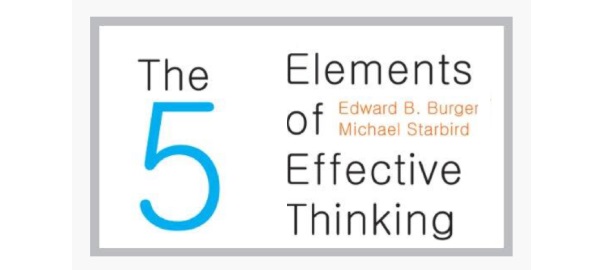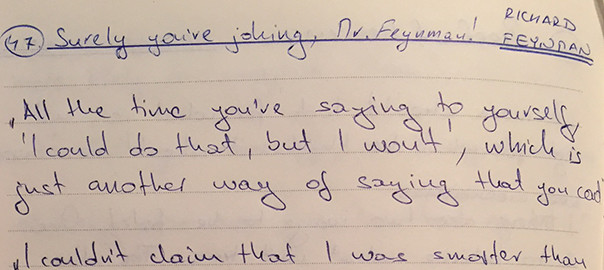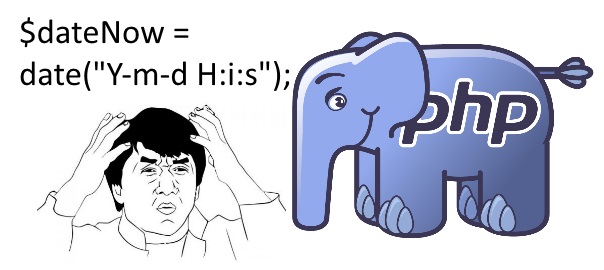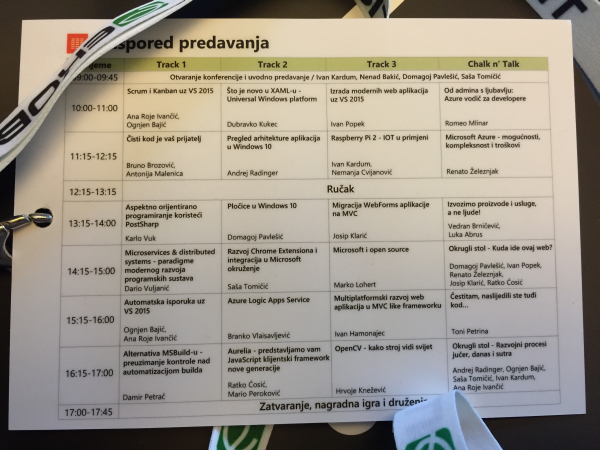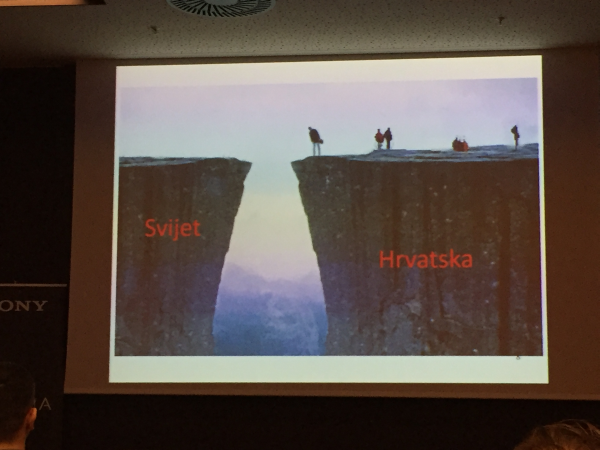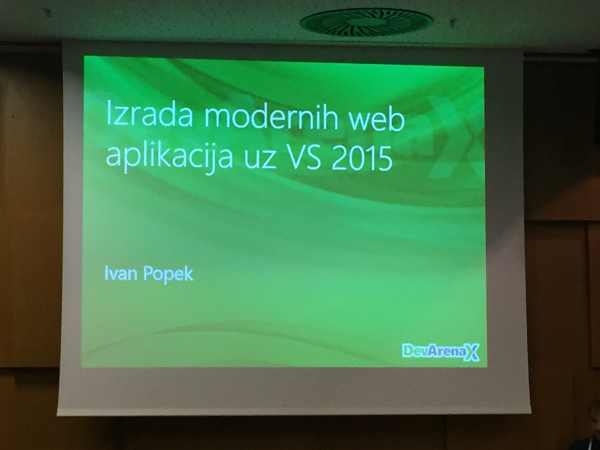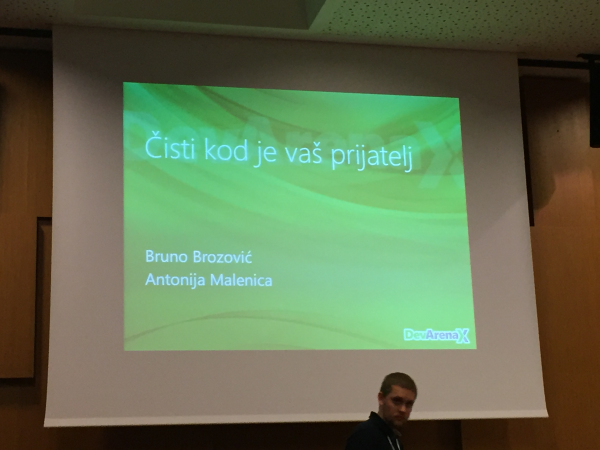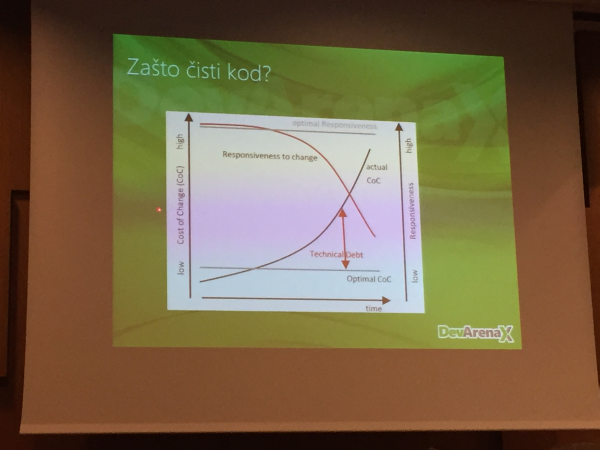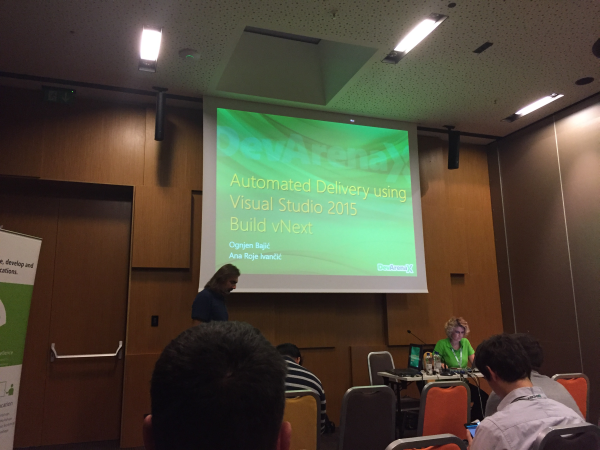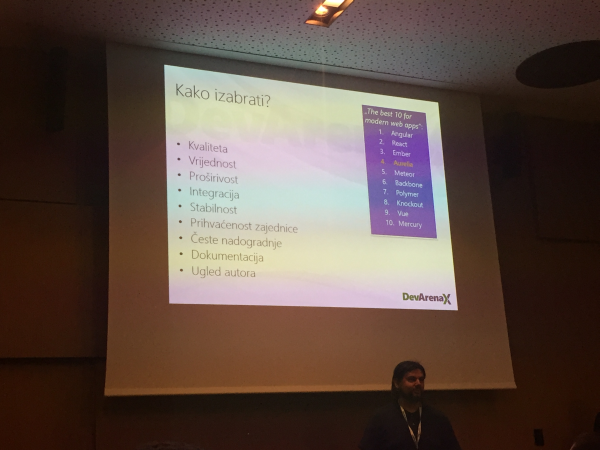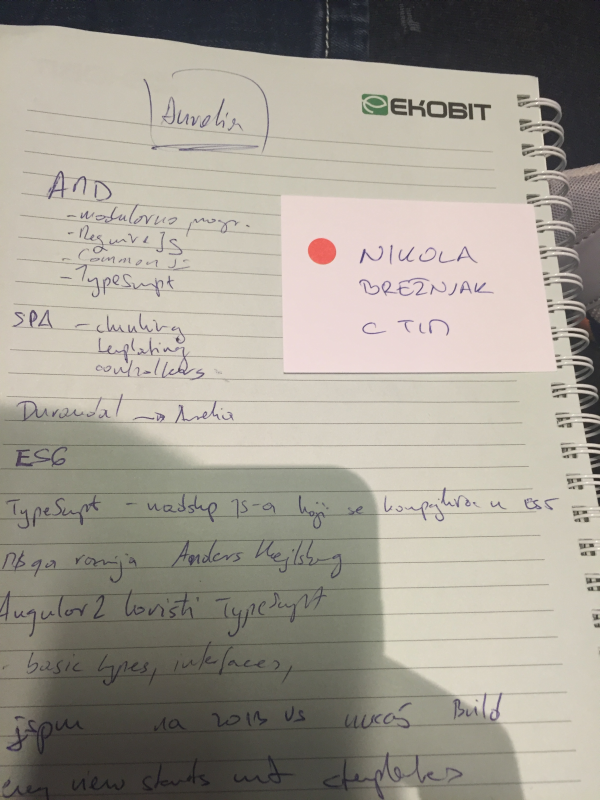My notes from the bestseller book The 5 Elements of Effective Thinking by the authors Edward B. Burger and Michael Starbird, which I rated 5/5 and marked as favorite on my Shelfari account:
Earth – understand deeply
Fire – make mistakes
Air – raise questions
Water – follow the flow of ideas
Change – universal constant that allows you to get the most out of living and learning
Education is what survives when what has been learned has been forgotten. ~ B. F. Skinner
In everything you do, refine your skills and knowledge about fundamental knowledge and simple cases. Once is never enough. As you revisit fundamentals you’ll find new insights.
The depth with which you master the basics influences how well you understand everything you learn after that.
As you learn more, the fundamentals become at once simpler but also subtler, deeper, more nuanced, and more meaningful.
One of the challenges of life is to be open-minded about new ideas and new possibilities.
Sadly, many people spend their entire lives focusing on the wrong questions. They may pursue money, when they really want happiness. They may pursue the respect of people whose favor is really not worthy of being sought. So before you succumb to the temptation to immediately spring to work on the answer, always stop and first ask, “What’s the real question here?” Often the question that seems obvious may not be the question that leads to effective action.
Fail nine times! The next time you face a daunting challenge, think to yourself, “In order for me to resolve this issue, I will have to fail nine times, but on the tenth attempt, I will be successful.” This attitude frees you and allows you to think creatively without fear of failure, because you understand that learning from failure is a forward step toward success. Take a risk and when you fail, no longer think, “Oh, no, what a frustrating waste of time and effort,” but instead extract a new insight from that misstep and correctly think, “Great: one down, nine to go—I’m making forward progress!” And indeed you are. After your first failure, think, “Terrific, I’m 10% done!” Mistakes, loss, and failure are all flashing lights clearly pointing the way to deeper understanding and creative solutions.
Success is the ability to go from one failure to another with no loss of enthusiasm. ~ Winston Churchill
https://twitter.com/HitmanHR/status/670239687009771520