Build an app for distribution with Ionic Package
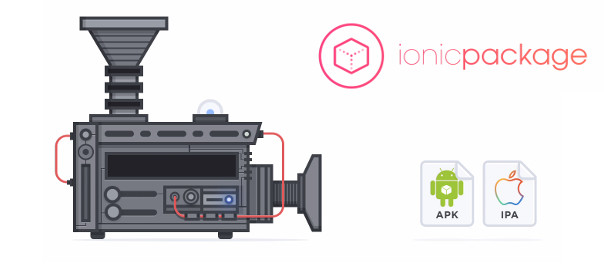
As just announced on the official blog post IonicPackage now lets you build an iOS app for distribution on Windows machine.
This indeed is a huge news. However, don’t think you won’t have to buy a Mac (or make your own Hackintosh or buy Mac in cloud or similar mumbo jumbo) to build an app for iOS. Well, at least for now you still have to set the certificate and provisioning profile for iOS builds (and you can do that only on a Mac).
Anyways, during the open alpha period, Ionic Package will be 100% free to use, and later they promised to have a free dev package as well.
In order to try this out first update your Ionic CLI to the newest version:
npm install -g ionic
Then, when you’re done with your app, you have to make sure that you uploaded it to Ionic with:
ionic upload
Build for Android
If you want to build for Android it execute:
ionic package build android
The output of the command looks something like this:
> ionic package build android --profile dev [=============================] 100% 0.0s Preparing your resources... Uploading your resources to Ionic... Submitting your app to Ionic Package... Your app has been successfully submitted to Ionic Package! Build ID: 1 We are now packaging your app.
To check the status of the packaging execute:
ionic package list
You should see something similar to this output:
> ionic package list id │ status │ platform │ mode │ started ─────┼─────────┼──────────┼───────┼──────────────────────── 1 │ SUCCESS │ android │ debug │ Oct 14th, 2015 21:20:33 Showing 1 of your latest builds.
If the status shows SUCCESS then you can finally download the build by executing:
ionic package download BUILD_ID
Where, of course you would enter your own BUILD_ID number. In my case the command would be:
ionic package download 1
The output of the command shows where the .apk file has been downloaded:
> ionic package download 1 Downloading... [=============================] 100% 0.0s Wrote: /Users/nikola/Desktop/ionicTesting/ionicPackageTest/ionicPackageTest.apk ✓ Done!
You can learn more about how to use the Ionic Android build tools from official documentation.
Build for iOS
The process is basically the same as for Android, with the added prerequisite of creating certificate and provisioning profile. You can learn more about how to use the Ionic iOS build tools from official documentation.
Build an #app for distribution with #Ionic Package http://t.co/TOfW7ofZXR
— Nikola Brežnjak (@HitmanHR) October 14, 2015


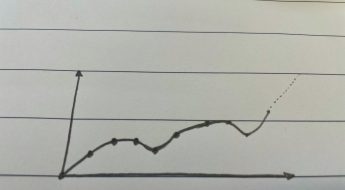


“You still need a Mac” …
Well, it’s quite doable to run OSX under VirtualBox using a “hackintosh” ISO that you can download. With some luck that would be enough to create the provisioning profile.
But to be able to publish in the Apple Store you still need an Apple developer membership for 99 USD per year, right? There’s no way around THAT …
Hi leob,
Thanks for your comment!
True, I did get the OSX running once when I first started testing this. But, from my experience it was really laggy (though my computer had pretty good specs). In the end I purchased Mac mini for this case, and I must admit that I’m liking the Mac OS pretty well.
As for publishing, yes, you need the Apple Developer membership to be able to publish to App Store, there is just no way around that.
How’s your experience with publishing to the stores?