Why am I getting Unexpected token ‘\u0000’ when using npm install -g package


I’m a big fan of Stack Overflow and I tend to contribute regularly (am currently in the top 0.X%). In this category (stackoverflow) of posts, I will be posting my top rated questions and answers. This, btw, is allowed as explained in the meta thread here.
I answered this question by user user5148540:
This is probably a Windows specific issue but I haven’t found any information when googling this issue. I had been using ionic framework which relies on Cordova (or Phonegap). However, the problem is not specific to any of these packages. I see this error quite often. So, the error is when I run a command such as the following:
npm install -g cordova
However, I could substitute various other packages and get the same error. I’ll paste the snippet (very brief) below of the error message. What is strange is that I had an ionic project working in that directory earlier. Then today it told me that ionic could not be found. My hunch is that this is a different issue than the main issue I am describing here.
I installed git bash so I do have a linux-like environment that I could try. I would just select Git Bash for a bash window with various bash commands. If there is an easier way to fix this for Windows users, please let me know. I have seen courses on Pluralsight where the instructors seem to be happily using npm with no problems. Also, when I use yeoman, I also at some point, in many cases, get the same error.
The error is
npm ERR! Failed to parse json npm Unexpected token '\u0000' at 1:1 npm ERR! npm ERR! ^ npm ERR! File: c:\Users\Bruce\AppData\Roaming\npm-cache\amdefine\1.0.0\package\package.json npm ERR! Failed to parse package.json data. npm ERR! package.json must be actual JSON, not just JavaScript. npm ERR! npm ERR! This is not a bug in npm npm ERR! Tell the package author to fix their package.json file. JSON.parse.
Thanks in advance for any help/advice, Bruce
My answer was:
Via this question on SO it could be that you just have to do:
npm cache cleanBut, also try the other methods suggested there like adding the registry option:
npm install <packagename> --registry http://registry.npmjs.org/Or, if you’ve been mingling with the
package.jsonfile by yourself, check if it’s valid.https://twitter.com/HitmanHR/status/655111949139599364


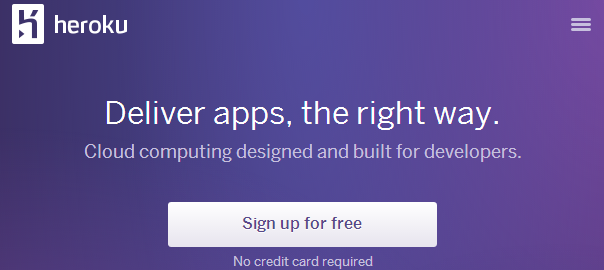


Leave a Comment