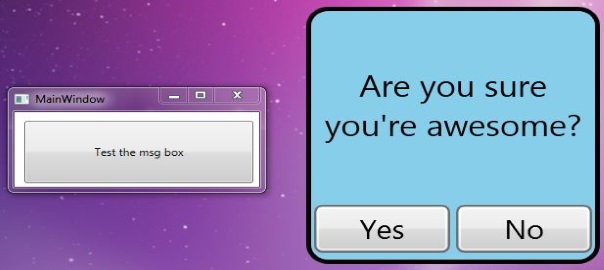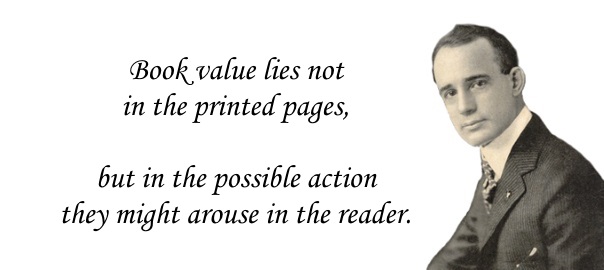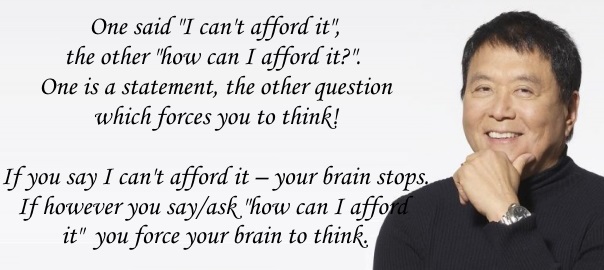Make yourself a habit of doing more than you are paid for.
We need not seek opportunity in the distance, that we may find it right where we stand.
There is nothing impossible with time. You can do it if you believe you can.
Sometimes you bye because of the seller’s personality, not just his merchandise.
Every failure is a blessing in disguise’s, providing it teaches some needed lesson one could not have learned it would doubt it.
Render more service that for which you are paid for and you will soon be paid for more than you render.
You kind of become a power in your community nor achieve in during success in any word the undertaking until you become big enough to blame yourself for your own mistakes.
The man who can intelligently use knowledge possessed by another is as much or more a man of education as the person who merely has the knowledge but doesn’t know what to do with it.
If you can to do great things yourself, remembered that you can do small things in the great way.
I winner never quits and the quitter never wins.
Ignorance and fear are twins sisters. They’re generally found together.
The man who is powerful fears nothing, not even God. He loves God but fears him not.
You can do it if you believe you can.
Success is the development of power with which to get what everyone wants in life without interfering with the rights of others.
Keep together and no one will defeat you.
Anyone can start but only few will finish.
When the merchants said no, the young man did not hear it, but kept right on coming. On the last day of month, after having told this persistent young man no for 30 times, the merchant said “Look young man, you wasted the whole month trying to sell me. Now, what I would like to know is why have you wasted your time?” Wasted my time nothing – I have been coming to school and you have been my teacher. Now I know all the arguments that the merchant can you bring up for not buying, and besides that I have been drilling myself in self-confidence. You have been my teacher also – teaching me the value of persistence. I will buy what you sell.
I have to work hard when I was young but I shall see to it that my children have an easy time. Poor foolish creatures. An easy time usually turns out to be greater handicap than the average man or woman can survive.
I believe in myself. I believe in others that work with me. I believe in my employer. I believe in my friends. I believe in my family. I believe that God will lend me everything I need with which to succeed if I do my best to earn it through fateful and honest service.I believe in prayer and I will never close my eyes and sleep without praying for divine guidance to do and that I will be patient with other people and tolerant with those that do not believe as I do. I believe that success is the result of indulgent effort in that it does not depend on lock or sharp practices or doublecrossing friends, fellow men or my employer. I believe that I will get from life exactly that I put into it. Therefore I will be conducting myself toward others as I would want them to act toward me. I will not slender does that I do not like. I will not slide my work no matter what I see others doing. I will render the best service which I am capable of doing, because I have pleasured myself to succeed in life and I know success is the result of conscience and efficient effort. Finally, I will forgive those who offend me, because I realize that I should sometimes offend others and I will need their forgiveness.
If you think you’re beaten, you are. If you think you dare not, you don’t. If you like to win, but do you think you can it is almost certain you won’t. If you think you’ll lose, you’ve lost. Success begins with the fellows mind. It’s all in the state of the mind. If you think you’re outclassed, you are. You’ve got to think high to rise. You’ve got to be sure of yourself before you can ever win the prize. Life’s battles don’t always go to the stronger or faster man, but soon or late the man who wins is the man who thinks he can.
For no one who lacks faith in him self is really educated in the proper sense of the term.
Here is the dungeon of the mind in which runs and hides and seeks seclusion. It brings superstition and it is a dagger way to beach soul is assassinated.
They by day in every way I’m getting more successful.
Believe in yourself. But, don’t tell the world what you can do – show it!
The only lasting favor a parent can confer upon a Child is that of helping the child to help itself.
We are victims of a habit. The habit of saving money requires more force of character than most people have developed for the reason that saving mean self denial and sacrifice and amusements and pleasures of scores of different ways. That’s who learns the habit of saving also requires additional needs habits which help toward success: self-control, self-confidence, courage, balance, freedom.
Saving account – 20%
Living, clothes food and shelter – 50%
Education – 10%
Recreation – 10%
Life insurance – 10%
Get rid of the procrastination! Do every day one thing that brings you closer to your definite chief aim. The one thing that no one told you you have to do and tell everyone how to get rid of the procrastination.
Man learns best that which he endeavors teach others.
The book will stimulate fault, which is the greatest service any book can render.
The man always takes never gives is not a leader – he’s a parasite.
No one has ever given you an opportunity? Has it ever occurred to you to create opportunity for yourself!?
You will never have a definite purpose in life, you will never have self-confidence, initiative and leadership unless you create these qualities in your imagination.
Most people will not grant favors just to please others. If I ask you to render service that would benefit me, without bringing you some corresponding advantage you will not show much enthusiasm and grant that favor, you may refuse altogether. But if I ask you to render service that will benefit the third person, even though the service must be rendered through me, and if that service is of such nature that it is likely to reflect the credit on you, the chances are that you will rendered this service willingly.
I cannot try to deceive myself, to do so would destroy the power of my pen and render my words as ineffective. It is only when I write with the fire enthusiasm burning in my heart that my writing impresses others favorably and it is only when I speak from the heart that is bursting with belief in my message that I can move my audience to except that message.
One of the greatest powers for good on this world is faith.
For truly I say to you, if you have faith the size of the mustard seed, you will say to this mountain ‘move from here to there’, and it will move; and nothing will be impossible to you.
I wonder where she is and what she’s doing when I’m away. When these questions begin to rise in your mind do not call in the detective, instead go to the psychiatric hospital and have yourself examined because more than likely are suffering from a mild form of insanity. Get your foot on jealousy first before it puts its clutches on your throat.
Today if a boy wants the wagon he cries for it, and he gets it?! Lack of self-control is being developed in the oncoming generations by their parents who have become victims of the spending habit.
By making it easy for you child you may be depriving the world of a genius. Bear in mind the fact that most of the progress that man has made came from bitter biting necessity.
Don’t say I can’t afford it, ask how can you afford it.
No matter how well you may be when you start for work in the morning if everyone you meet should say to you how you look and that you should see a doctor, it will not be long before you feel ill.
Write your definite chief aim in place it somewhere where you can see it daily many times.
Out of the night that covers me, black as the pit from pole to pole, I thank whatever gods may be for my unconquerable soul.
In the fell clutch of circumstance I have not winced nor cried aloud. Under the bludgeoning of chance my head is bloody, but unbowed.
Beyond this place of wrath and tears, looms but the horror of the shade, and yet the menace of the years, finds, and shall find, me unafraid.
It matters not how strait the gate, how charged with punishments the scroll, I am the master of my faith, I am the captain of my soul.
It is not the blows your deal, but the blows you take on the good old earth that show if you stuff is real.
Burn your bridges behind you and observe how well you work when you know you have no retreat.
Do not fear a person who says “I’m not paid to do this, I will not do it”. But watch out for the fellow who remains at his work until he is finished, and performs a little more that it is expected of him, for he may challenge you at the post and pass at the grandstand.
Until you learn to be tolerant with those who do not always agree with you, until you have cultivate the habit of saying some kind word of those whom you do not admire, until you have formed the habit of looking forward to good instead of the bad there is in others you will be neater successful nor happy.
Make a habit of doing each day the most distasteful task first.
Tomorrow I will do everything that should be done, when it should be done and as it should be done. I will perform the most difficult tasks first because this will destroy the habit of procrastination and develop the habits of action in its place.
Do not tell them what you can do show them.
Definite chief aim
Self-confidence
Habit of saving
Imagination
Initiative and leadership
Enthusiasm
Self-control
Doing more than paid for
Pleasing personality
Accurate thought
Concentration
Corporation
Failure
Tolerance
Golden rule
Power comes from organized effort.
Prayer without faith is nothing but an empty collection of words.
Yesterday is but a dream. Tomorrow is by division, but today well lived makes every yesterday a dream of happiness and every tomorrow a vision of hope. Look well to this day then.
…and this too will pass…
Kindness is more powerful than compulsion.
There is no better way of influencing the parent than that of capturing the child.
Book value lies not in the printed pages, but then the possible action they might arouse the reader.
No man can attain success in its highest form without the earnest prayer.
There can never be success without happiness and no man can be happy without dispensing happiness to others.
No active kindness is without its rewards even though it may never be directly paid. I will do my best to assist others where and when department to arises.
They do me wrong who say I come no more when once I knock and failed to find you in. For every day I stand outside your door and bid you wake, and rise to fight and win. Weep not for chances past away! Each night I burn the records of the day at sunrise every soul is born again! Then threw in from the bloated archives of the best and find the futures pages white as snow.
Art thou a mourner? Rouse thee from thy spell. Art thou a sinner? Sins may be forgiven. Each morning gives thee wings to flee from hell, each night to start to guide thy feet to heavens. Laugh like a boy it’s blenders that have sped, to vanish to join you should be blind and deaf and dumb. My judgments sealed the debt best with that, but never find a moment yet to come. Though deep in mire, wring not your hand and weep and Linda my hand to all who say “I CAN”. No shame – face outcast ever sank so deep. But yet might rise and be again a man.