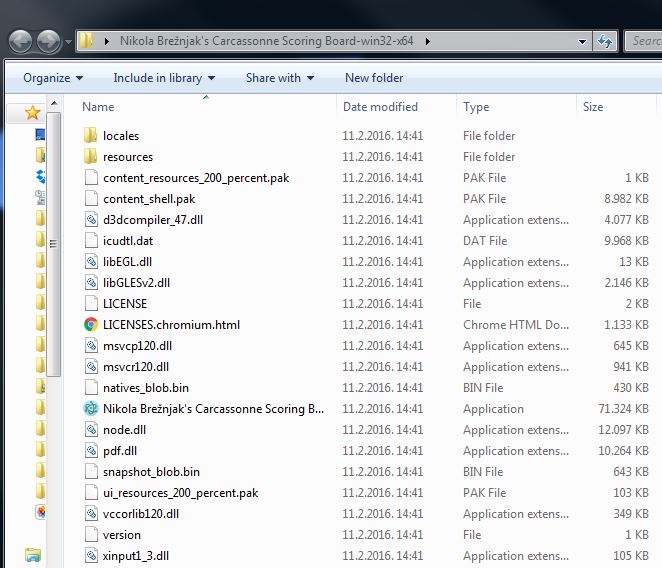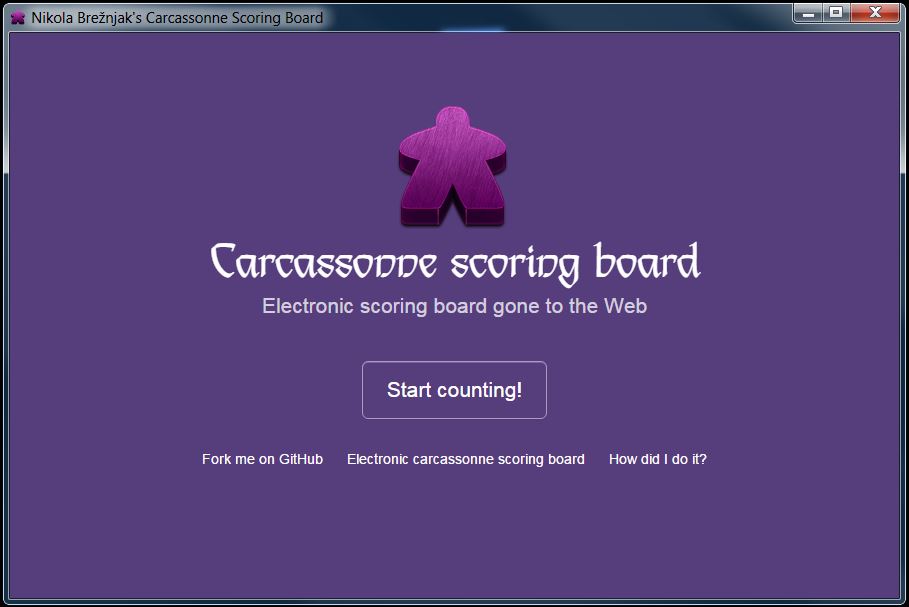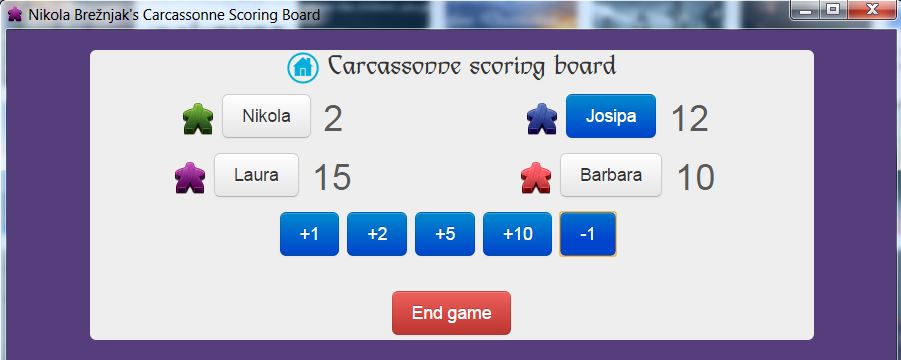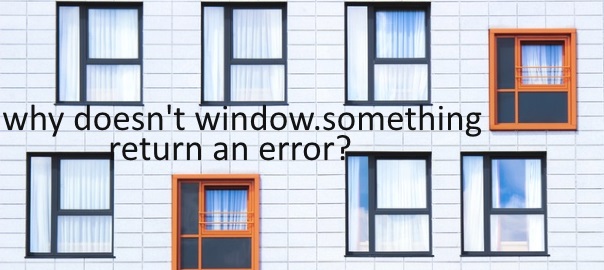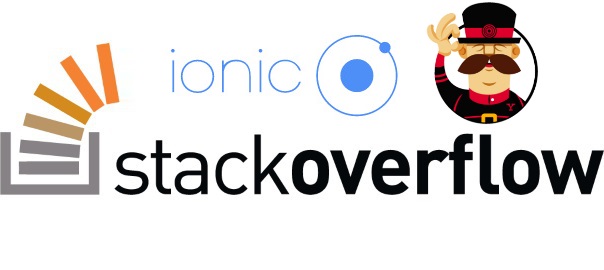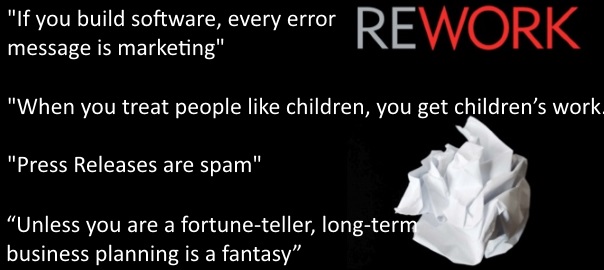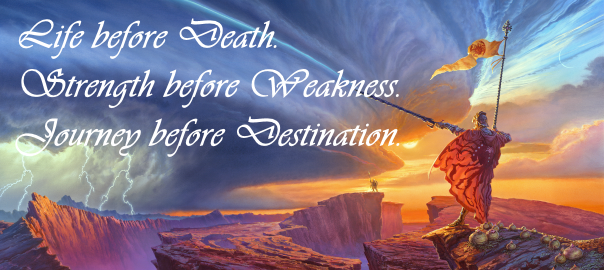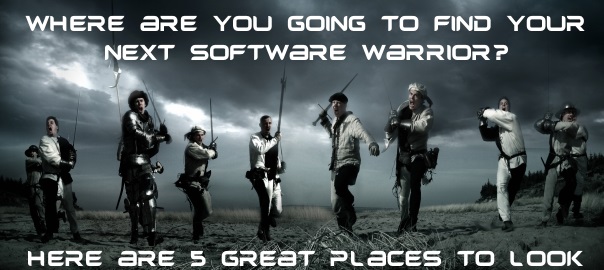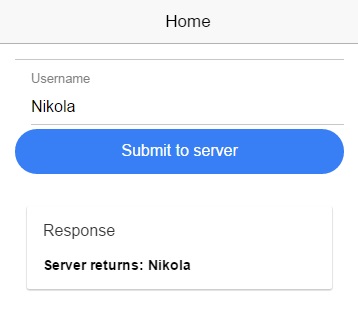TL;DR: This post is leaned toward how and where someone would find freelancer software engineers. Nevertheless, you can also check these sites out in order to find a great place to work at.
Finding the right freelancer developer for your project can be a daunting task, especially for those without much development experience. There are always a couple of considerations to keep in mind:
- What particular skills are you looking for?
- What’s the length of the job you have in mind?
- What sort of personality and habits mesh best with your work environment?
- How soon do you need a developer?
Once you’ve sorted out these questions, rather than walk down the street and hope that you bump into a solid software engineer, it’s generally best to use a hiring website. Though the list below is by no means extensive, these sites are great places to find developers for whatever sort of project you’re working on. Check them out, and see what works best for you!
Unlike other freelance marketplaces, Toptal focuses on working only with elite software engineers and only with clients who have the budget and need for top talent. Toptal screens both clients and developers, and only accepts those that they feel will thrive within its community.
Besides English and personality tests, Toptal puts prospective developers through a battery of timed tests, live interviews, and sample projects to make sure they’re the best of the best. Clients will work very closely with Toptal’s team to make sure their needs are fully understood and met. Clients also can enjoy a no-risk trial period of up to 2 weeks, and if they’re not fully satisfied that the engagement will proceed according to plan, they won’t pay, and Toptal will cover costs out of their pocket.
Rent a Coder allows you to post a project for free, and then wait until you receive bids to decide whom to employ. By using a reverse-auction method, through which developers compete to offer the lowest price for the job, you’re guaranteed to get a competitive price.
Though the initial post is free, you can’t share contact details unless you pay for membership. One downside of Rent a Coder, aside from its somewhat unprofessional website, is that there’s no verification process: Rent a Coder doesn’t have a screening system for determining good developers, so you run the risk of getting someone who’s not up to the task. You also can’t make payment over the website, which is a bit inconvenient.
What immediately stands out about Hirable’s website is its sleekness; unlike many hiring websites, Hirable’s is professional, user-friendly, and clean. Once you sign up, you can see profiles of different developers with their skills, location, contact information, website, and workplace preferences.
Though there’s no independent verification, you can definitely get a feel for different sorts of developers by sorting through some profiles and picking out the skills you need. What’s unique about Hirable is their “availability” feature: you can see whether developers are currently hirable, will be hirable soon, or are busy, so you get your project done as quickly as possible. Ultimately, while Hirable might not get you the best developer in the world, it’ll definitely get you a solid one within a convenient time frame.
Workmarket makes it incredibly easy to hire developers from all over the United States. Their website and process is fairly easy to use, and helps you organize all your tools into a single dashboard.
They also offer several screening tools, including their Learning Management System, and give you access to background checks. One advantage of Workmarket is that it automatically adds freelancer engineers to your queue who match your needs. You can pay employees however you want, and even see other customers’ ratings to determine which freelancers have the best record.
Workmarket’s website also has some useful information about how to hire freelancers, along with some interesting webinars. While Workmarket certainly offers better support than Rent a Coder, it doesn’t appear to offer access to developers from outside of the U.S., unlike Toptal, which probably reduces its talent pool. Still, it’s definitely a great option for those looking to hire local developers who come well-recommended.
10x Management, which you may have seen on Ted Talks, helps connect you with some of the best tech talent from around the globe. Like Toptal, they have their own verification process, and they choose from 1,000’s of applicants to determine the best developers.
After matching you with a developer, they’ll offer support for the entirety of the job. For anyone not convinced, you can read their “Case Studies” section to see how successful businesses have used their services. Also, they have a phenomenal blog with some tips on tech, hiring, and software engineering. Ultinately, 10x Management is a great option for those looking to get the best tech talent available.
![]()