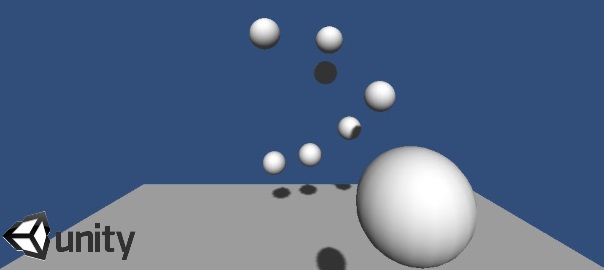Followed this official tutorial: http://unity3d.com/learn/tutorials/modules/beginner/physics/assignments/bouncing-ball
My own version on GitHub, and you can see it in action here (watch for 10 seconds to see what happens with the balls in the way the interact).
Steps to make this:
- Create a new empty 3D project
- Save the scene as Main.unity
- Hierarchy -> Create -> 3D object -> Plane
- Hierarchy -> Create -> 3D object -> Sphere
- drag it up the y axis
- Hierarchy -> Create -> Light -> Directional light
- drag it up the y axis above the sphere
- set x rotation to 90
- Click on the Sphere
- Add Component -> Physics -> Rigidbody
- Add Component -> Physics -> Sphere collider
- Assets -> Create -> Physics material
- Set Bounciness to 0.8 (to bounce forever set to 1)
- Set Bounce combine to Maximum
- drag it to the Material of the Sphere collider of the Sphere object
- Create a folder called Prefabs in the Assets folder
- Drag the Cube to this folder and delete it from the Hierarchy
- Drag the prefab Cube from the Prefabs folder to the Hierarcy and you can now duplicate it with the same behavior