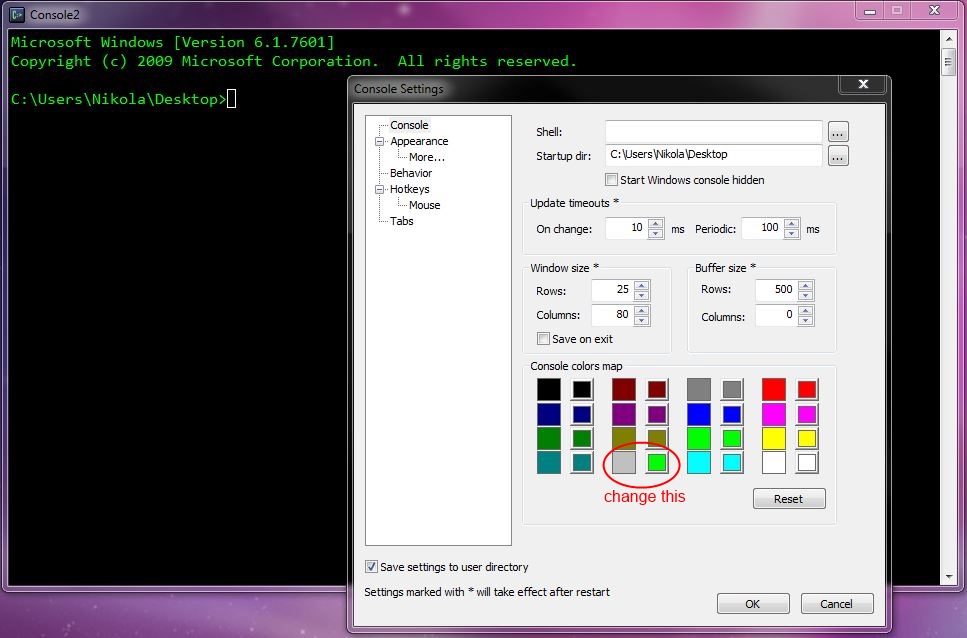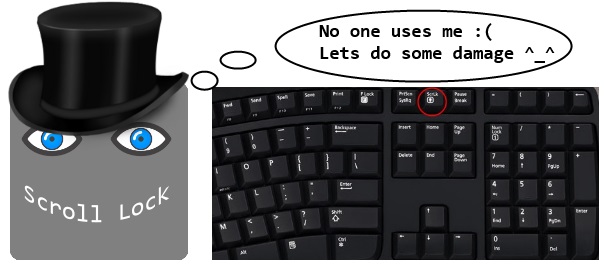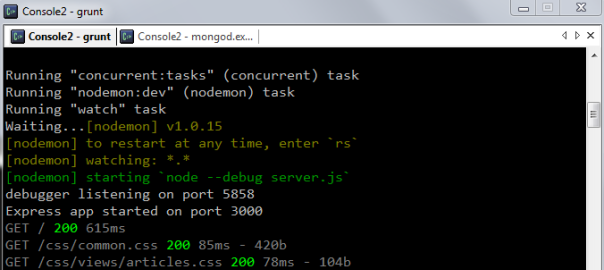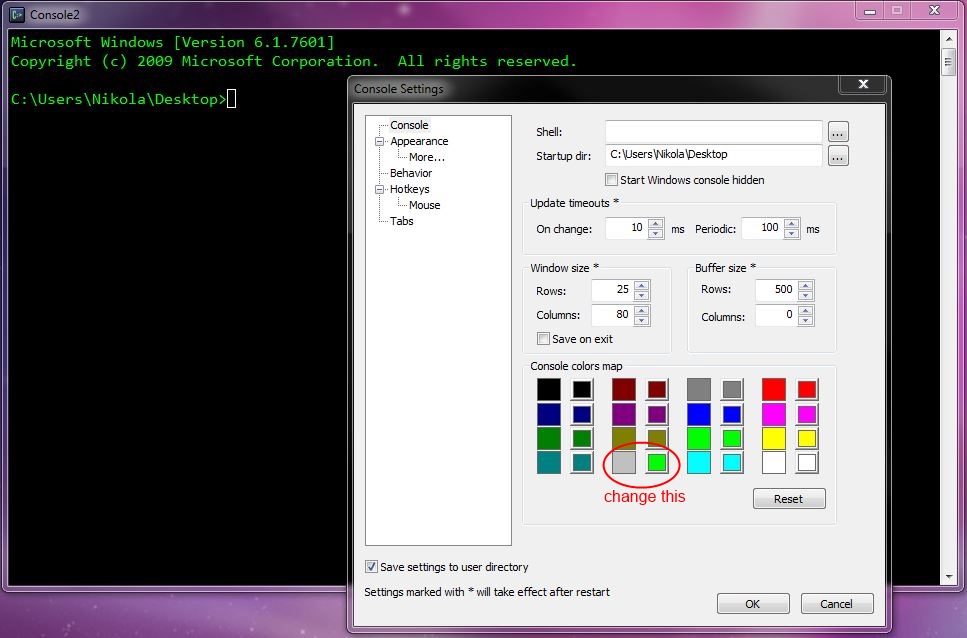If you’re using Console 2, and I don’t know why you wouldn’t want to btw, you probably wanted to customize it. Here is an excellent post by Scott Hanselman on how to do it:http://www.hanselman.com/blog/Console2ABetterWindowsCommandPrompt.aspx.
To change settings you have to right-click in the main console and click Edit | Settings.
The settings that I have used from his blog are:
- I’ve set Desktop as my startup directory under Console – Startup Directory
- I hid the menu, status bar and toolbar under Appearance | More
- I’ve set the font to Consolas, but font only 12, as 15 (as he suggests) looks way too big on my screen. No experimentation with matrix colors or transparency.
- I’ve set the option so that when I select with the mouse the selection gets coppied into the clipboard by selecting “Copy on Select” under Behavior
- Hotkeys, changed the New Tab 1 hotkey to Ctrl-T
- Hotkeys, changed Paste to Ctrl-V
- Do not use Ctrl-C as Copy Selection or you will not be able to break some command that keeps running after you run it (like grunt for example). And besides if you used my settings then you already have a “Copy on Select” option set. More info here: http://sourceforge.net/p/console/bugs/401/
edit (18.3.2014): So, it turned out I wanted to be matrix cool :), so I went to change the color of the font, but to no avail. Finally I figured out that actually the grey color needed to be changed to green and not white as I was doing. Here’s an image to make thing clearer: