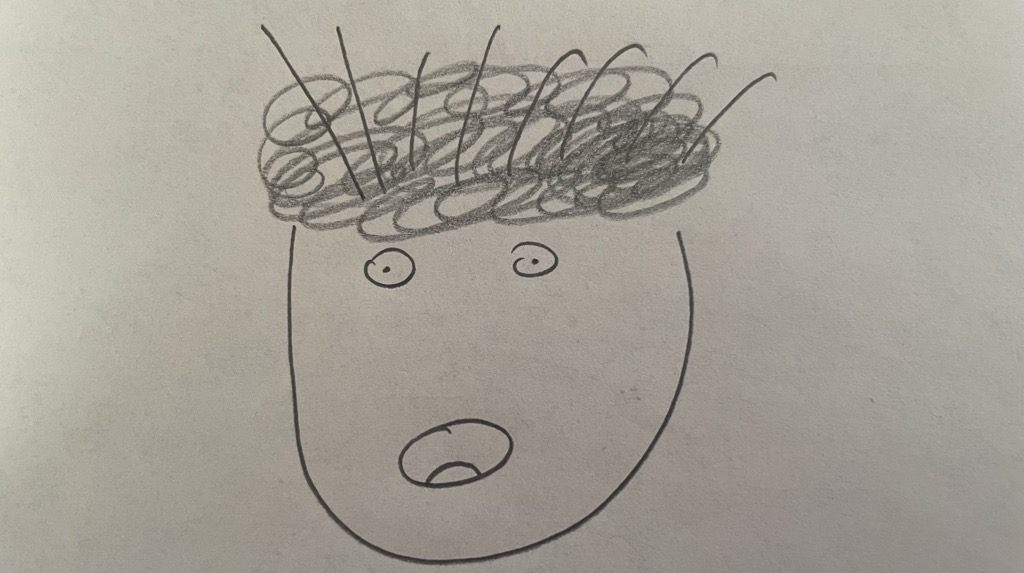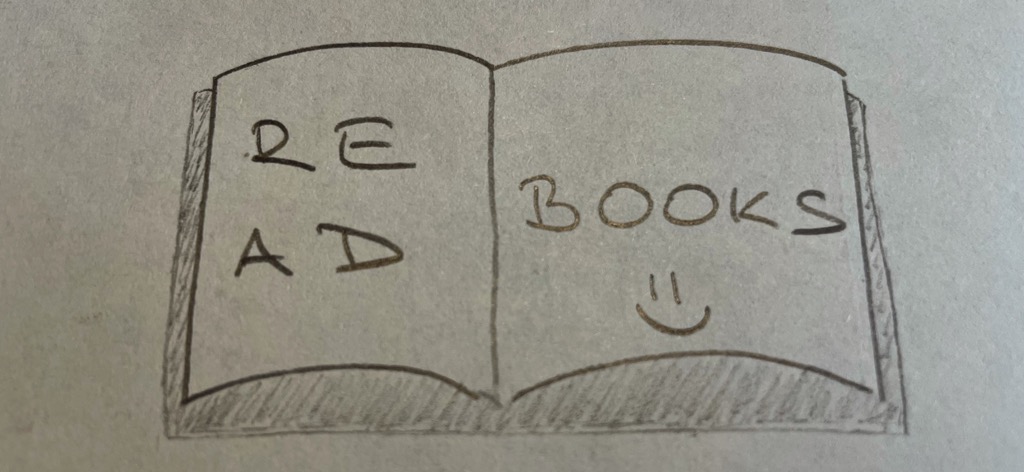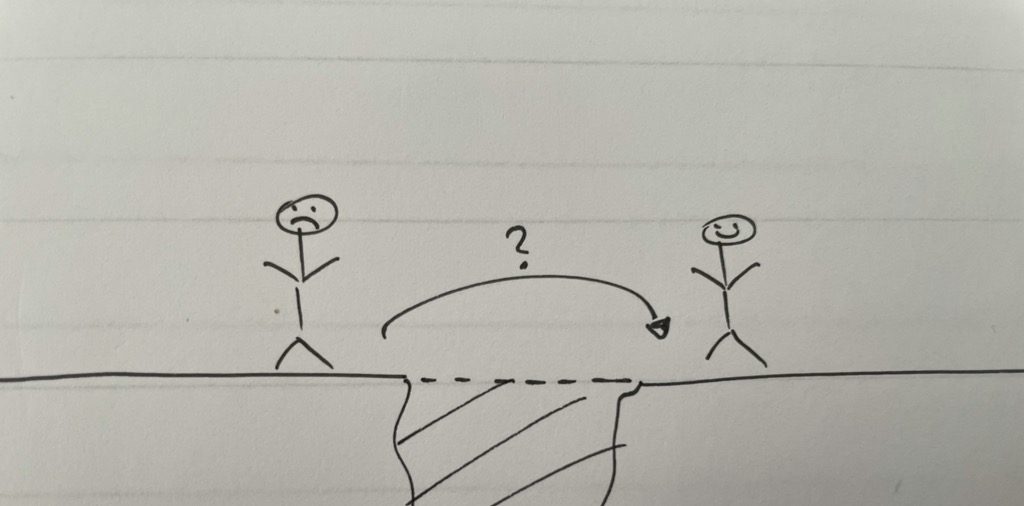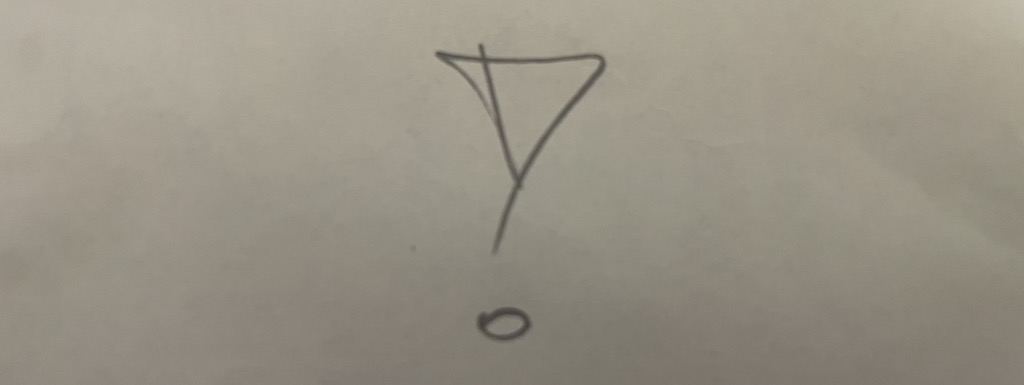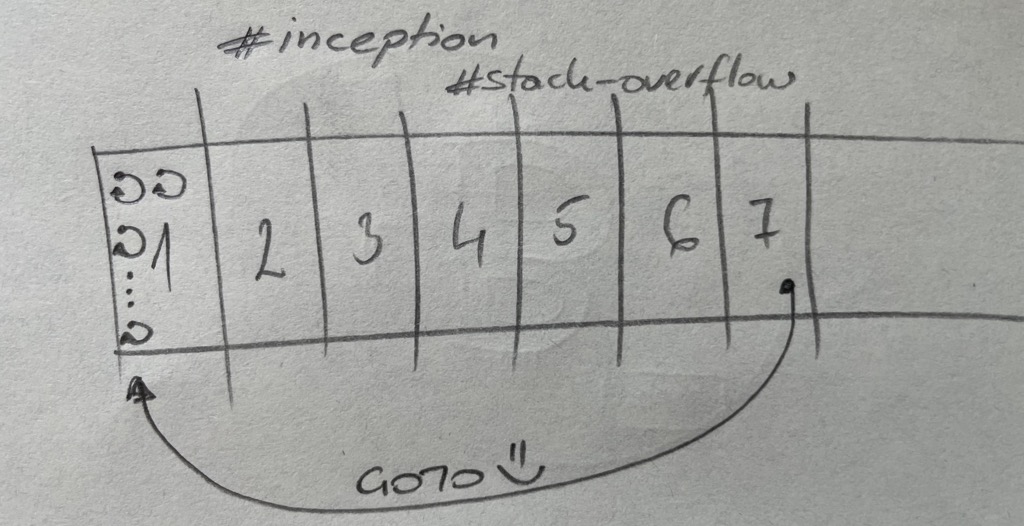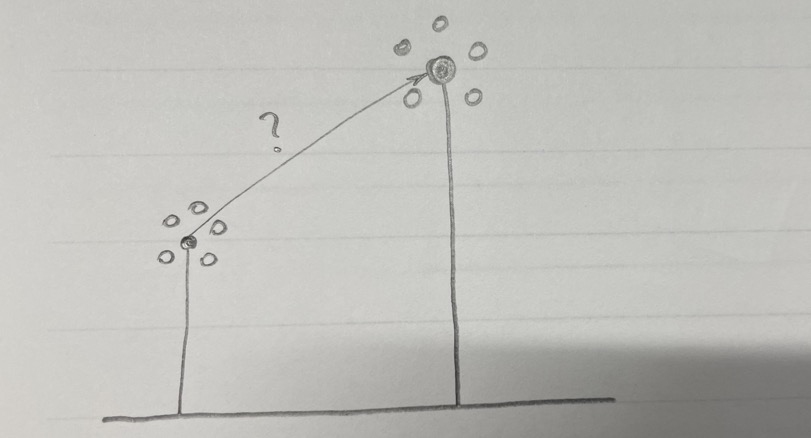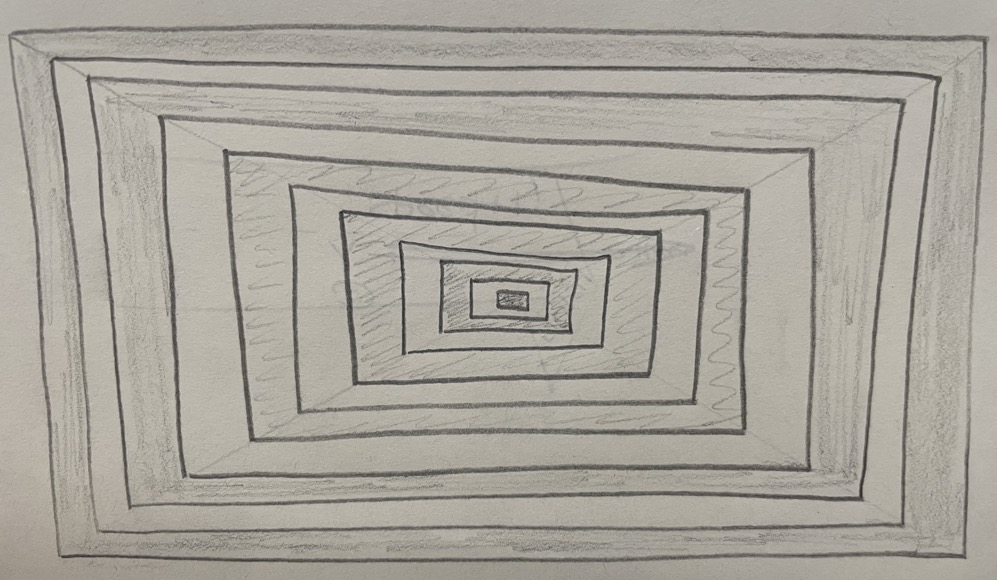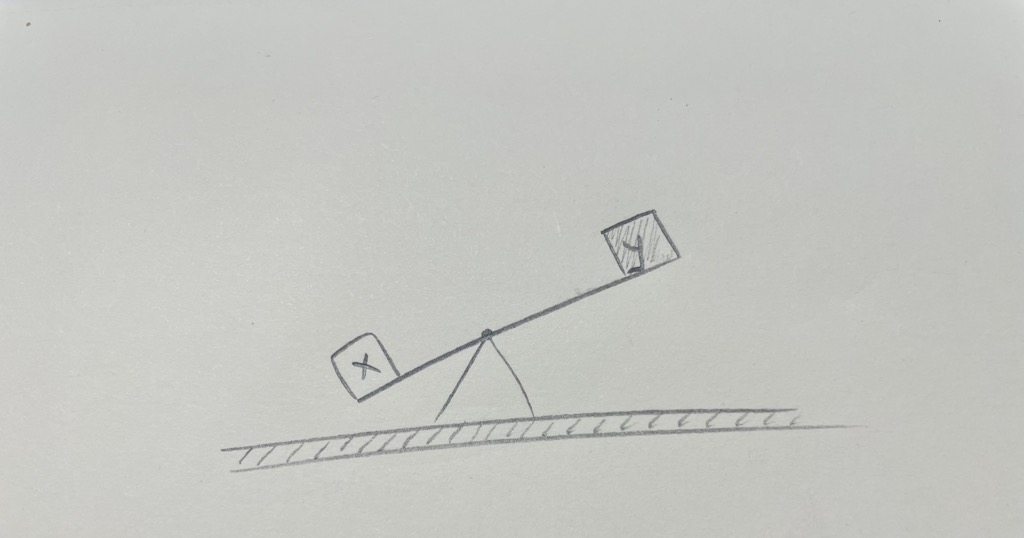I found many forms of this text online, and here’s one version of it:
Imagine being born in 1900.
When you are 14 years old, World War I begins and ends when you are 18 (with 22 million people dead).
Shortly after that, the “Spanish” flu pandemic starts and kills 50 million people.
You go out alive and free, and you are 20 years old.
Then at the age 29, you survive the global economic crisis that started with the collapse of the New York Stock Exchange causing inflation, unemployment, and hunger.
Nazis come to power at 33. You are 39 when World War II begins, and it ends when you are 45 (a total 60+ million dies).
When you’re 52, the Korean war begins. When you’re 64, the Vietnam war begins and ends when you are 75.
A baby born in 1985 believes that his grandparents have no idea how hard life is, even though they survived several wars and disasters.
A boy born in 1995 and 26 today believes that the end of the world when his Amazon package takes more than three days to arrive or if he doesn’t exceed 15 likes for his posted photo on Facebook or Instagram…
In 2021, many of us live in comfort, have access to various sources of entertainment at home, and often have more than needed.
But people complain about everything.
They have electricity, phone, food, hot water, and a roof over their heads. None of this existed in abundance 100 years ago.
Humanity survived much more serious circumstances and never lost the joy of life.
Appreciate your life – this is not a rehearsal!
I bet that if your first reaction isn’t “OK, BOOMER!”, then this made you appreciate the luck of living in this day and age. I also bet this raises a level of admiration for your grandparents. This should serve as a cautionary tale for those that want to listen, in that we’re just becoming too entitled and soft, while living in the most peaceful time in history, and having way more than we really need.
This is why I write these “daily thoughts” posts.