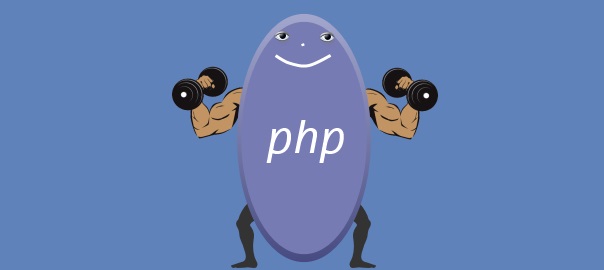PHP biceps cURL 🙂
Following is the PHP cURL wrapper class which I use to make GET and POST requests. The examples are below. Disclamer: be sure that you have permission to scrape and use the content you’re after.
This code is also available on GitHub at this link: https://github.com/Hitman666/PHPcURLWrapper
Class code and simple GET request
//CurlWrapper_static.php
class CurlWrapper {
private static $useragents = array(
"Mozilla/5.0 (Windows NT 6.1; WOW64) AppleWebKit/537.36 (KHTML, like Gecko) Chrome/33.0.1750.154 Safari/537.36",
"Mozilla/4.0 (compatible; MSIE 6.0; Windows NT 5.0; WOW64; Trident/4.0; SLCC1)",
"Mozilla/5.0 (Windows NT 6.2; WOW64; rv:28.0) Gecko/20100101 Firefox/28.0",
"Mozilla/5.0 (Macintosh; Intel Mac OS X 10_9_2) AppleWebKit/537.75.14 (KHTML, like Gecko) Version/7.0.3 Safari/537.75.14"
);
private static $cookiesFile = "curlCookies.txt";
private static function getUserAgent() {
$rand = rand(0, count(self::$useragents) - 1);
return self::$useragents[$rand];
}
public static function SendRequest($url, $ref = "", $type = "GET", $postData = "", $headers = "", $proxy = "") {
$useragent = self::getUserAgent();
$ch = curl_init();
curl_setopt($ch, CURLOPT_URL,$url);
curl_setopt($ch, CURLOPT_TIMEOUT,120);
curl_setopt($ch, CURLOPT_USERAGENT, self::getUserAgent());
curl_setopt($ch, CURLOPT_FOLLOWLOCATION, true);
curl_setopt($ch, CURLOPT_RETURNTRANSFER, true);
curl_setopt($ch, CURLOPT_AUTOREFERER, true);
curl_setopt($ch, CURLOPT_COOKIEJAR, realpath(self::$cookiesFile));
curl_setopt($ch, CURLOPT_COOKIEFILE, realpath(self::$cookiesFile));
curl_setopt($ch, CURLOPT_SSL_VERIFYPEER, false);
//options
if ($ref != "") {
curl_setopt($ch, CURLOPT_REFERER, $ref);
}
if ($proxy != "") {
curl_setopt($ch, CURLOPT_PROXY, $proxy);
}
if ($type == "POST"){
curl_setopt($ch, CURLOPT_CUSTOMREQUEST, "POST");
curl_setopt($ch, CURLOPT_POST, true);
curl_setopt($ch, CURLOPT_POSTFIELDS, $postData);
}
if ($headers != ""){
curl_setopt($ch, CURLOPT_HTTPHEADER, $headers);
}
$result = curl_exec($ch);
curl_close($ch);
return $result;
}
}
Simple GET request:
require("CurlWrapper_static.php");
$googleHTML = CurlWrapper::SendRequest('https://www.google.com');
echo $googleHTML;
If you’re a firm non-static lover here’s a “normal” class:
//CurlWrapper_nonStatic.php
class CurlWrapper{
private $_useragents = array(
"Mozilla/5.0 (Windows NT 6.1; WOW64) AppleWebKit/537.36 (KHTML, like Gecko) Chrome/33.0.1750.154 Safari/537.36",
"Mozilla/4.0 (compatible; MSIE 6.0; Windows NT 5.0; WOW64; Trident/4.0; SLCC1)",
"Mozilla/5.0 (Windows NT 6.2; WOW64; rv:28.0) Gecko/20100101 Firefox/28.0",
"Mozilla/5.0 (Macintosh; Intel Mac OS X 10_9_2) AppleWebKit/537.75.14 (KHTML, like Gecko) Version/7.0.3 Safari/537.75.14"
);
private $_cookiesFile = "curlCookies.txt";
private function getUserAgent(){
$rand = rand(0, count($this->_useragents));
return $useragents[$rand];
}
public function SendRequest($url, $ref = "", $type = "GET", $postData = "", $headers = "", $proxy = "") {
$useragent = $this->getUserAgent();
echo $useragent;
$ch = curl_init();
curl_setopt($ch, CURLOPT_URL,$url);
curl_setopt($ch, CURLOPT_TIMEOUT,120);
curl_setopt($ch, CURLOPT_USERAGENT, $useragent);
curl_setopt($ch, CURLOPT_FOLLOWLOCATION, true);
curl_setopt($ch, CURLOPT_RETURNTRANSFER, true);
curl_setopt($ch, CURLOPT_AUTOREFERER, true);
curl_setopt($ch, CURLOPT_COOKIEJAR, realpath($this->_cookiesFile));
curl_setopt($ch, CURLOPT_COOKIEFILE, realpath($this->_cookiesFile));
curl_setopt($ch, CURLOPT_SSL_VERIFYPEER, false);
//options
if ($ref != "") {
curl_setopt($ch, CURLOPT_REFERER, $ref);
}
if ($proxy != "") {
curl_setopt($ch, CURLOPT_PROXY, $proxy);
}
if ($type == "POST"){
curl_setopt($ch, CURLOPT_CUSTOMREQUEST, "POST");
curl_setopt($ch, CURLOPT_POST, true);
curl_setopt($ch, CURLOPT_POSTFIELDS, $postData);
}
if ($headers != ""){
curl_setopt($ch, CURLOPT_HTTPHEADER, $headers);
}
$result = curl_exec($ch);
curl_close($ch);
return $result;
}
}
How to use it with simple GET request:
require("CurlWrapper_nonStatic.php");
$curl = new CurlWrapper();
$googleHTML = $curl->SendRequest('https://www.google.com');
echo $googleHTML;
JSON POST request
Here’s an example of sending a JSON POST request to imaginitive URL ‘http://service.com/getData.json’ with some data array:
require("CurlWrapper_static.php");
$cookieSettingUrl = 'http://service.com/';
$cookie = CurlWrapper::SendRequest($cookieSettingUrl);
$data = array(
"year" => 2014,
"day" => 3,
"month" => 4,
"id" => 20
);
$postData = json_encode($data);
$jsonUrl = 'http://service.com/getData.json';
$headers = array('Accept: application/json','Content-Type: application/json');
$resultsHTML = CurlWrapper::SendRequest($jsonUrl, $cookieSettingUrl, "POST", $postData, $headers);
$resultsJson = json_decode($resultsHTML);
var_dump($resultsJson);
Important to note is that you have to add proper $headers array, and that you json_encode your data array as shown when POSTing to a service which expects JSON data.
Cookies
The reason why I first used these two lines:
$cookieSettingUrl = 'http://service.com/'; $cookie = CurlWrapper::SendRequest($cookieSettingUrl);
is to set any cookies (and you will find that some services do this) that may be needed to be sent along with the request to ‘http://service.com/getData.json’. Cookies are set to ‘curlCookies.txt’ in the CurlWrapper_* class. You can change this to your liking, and you have to make sure that you set proper permissions for this file.
Hope this proves useful to someone.