How to retain Ionic sidebar on every page?


I’m a big fan of Stack Overflow and I tend to contribute regularly (am currently in the top 0.X%). In this category (stackoverflow) of posts, I will be posting my top rated questions and answers. This, btw, is allowed as explained in the meta thread here.
As you may know, I’m really into Ionic framework lately and am helping out on StackOverflow with the knowledge I gained so far with the framework. I’m currently #5 All time answerer.
I answered this question by user Qweick:
I’ve been fiddling with ionic, but I’ve ran into an issue. If I make a new project with a sidebar, upon navigation to a child state sidebar button disappears and is replaced with a back button. How can I retain sidebar button on every state./page?
My answer was:
On every state/page you should add the following
<ion-nav-buttons>, just inside the<ion-view>and before the<ion-content>:<ion-nav-buttons side="left"> <button class="button button-icon button-clear ion-navicon" menu-toggle="left"></button> </ion-nav-buttons>So, a full simple example would look something like this:
<ion-view view-title="Some title"> <ion-nav-buttons side="left"> <button class="button button-icon button-clear ion-navicon" menu-toggle="left"></button> </ion-nav-buttons> <ion-content> Some content </ion-content> </ion-view>This would add the “hamburger” icon to your navigation, along with the back button.


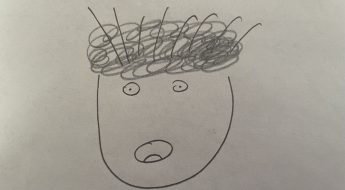
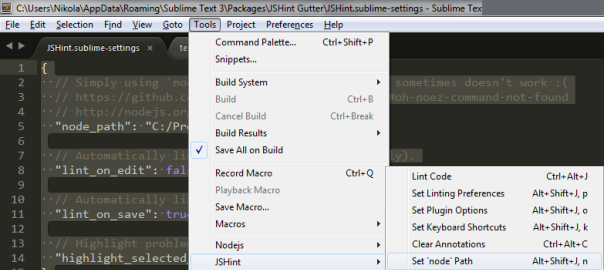

Leave a Comment