How to add a subdomain for Nodejs application on DigitalOcean

When I was preparing this post I bought a domain just for testing purposes called nikola-dev.com and I wanted to have Node.js apps running on this VPS (behind a NGINX running as proxy) but that they would be accessible from different domains (for example mean.nikola-dev.com). Below are the steps I needed to take in order to make this happen:
- Clearly, have a droplet on DigitalOcean
- Buy a domain (where ever you buy it, make sure you use Honey, to get the best price)
- Edit the Nameserver information in the admin dashboard of your domain provider (where you bought the domain) to the following three records:
ns1.digitalocean.com, ns2.digitalocean.com, ns3.digitalocean.com - Add the domain on DigitalOcean DNS settings page:
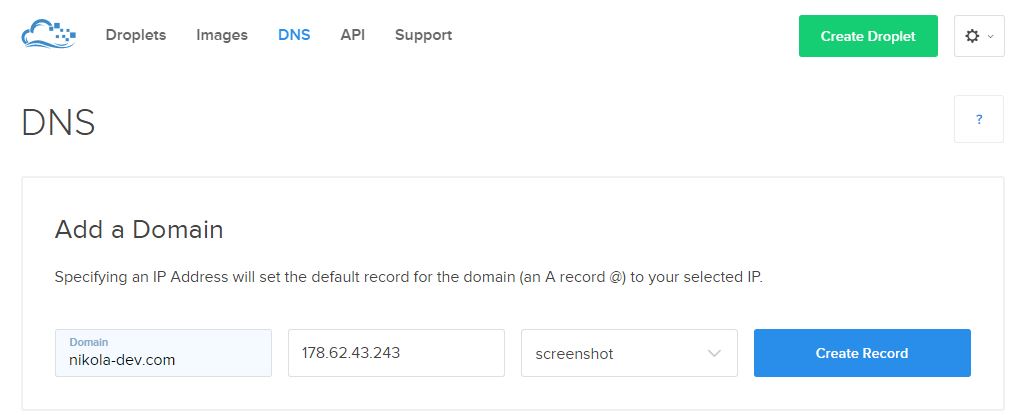
- Delete /etc/nginx/sites-enabled/default
- Create /etc/nginx/sites-available/nikola-dev.com file with the following content (this will be a simple single HTML file which will list the available test apps on this server):
server { listen 80; server_name nikola-dev.com; root /var/www/nikola-dev.com/public_html; } - Create /etc/nginx/sites-available/mean.nikola-dev.com file with the following content (this will serve the actual Node.js app that we’re building in this tutorial):
server { listen 80; server_name mean.nikola-dev.com; location / { proxy_pass http://127.0.0.1:3000; proxy_http_version 1.1; proxy_set_header Upgrade $http_upgrade; proxy_set_header Connection 'upgrade'; proxy_set_header Host $host; proxy_cache_bypass $http_upgrade; } } - Restart NGINX:
sudo service nginx restart
Clearly, if you would need to add more subdomains, just repeat the steps from step 6 onward. Of course, you would need to put your other Node.js apps on different ports, since only one app can work on one port.





You forgot to make the symlinks:
“`
ln -s /etc/nginx/sites-available/mean.nikola-dev.com /etc/nginx/sites-enabled/mean.nikola-dev.com
ln -s /etc/nginx/sites-available/nikola-dev.com /etc/nginx/sites-enabled/nikola-dev.com
“`
Hmm, are you sure? I’m pretty sure that the way I’ve set it works. What would I gain (or, what am I missing) without setting them?
Strange, but it didn’t worked until I added same file to /conf.d/ folder.
and the scenario:
a subdomain on another web server?
thankyou
Hey Eduardo, see if this helps: http://stackoverflow.com/questions/189552/subdomain-on-different-host