Show Interstitial Ad via AdMob in Ionic every 2 minutes


I’m a big fan of Stack Overflow and I tend to contribute regularly (am currently in the top 0.X%). In this category (stackoverflow) of posts I will will be posting my top rated questions and answers. This, btw, is allowed as explained in the meta thread here.
I actually answered this question by userArlind a:
I’m using AdMob plugin in Ionic and with this code I show an Interstital ad:
function initAd(){
// it will display smart banner at top center, using the default options
if(AdMob) AdMob.createBanner( {
adId: admobid.banner,
bannerId: admobid.banner,
position:AdMob.AD_POSITION.BOTTOM_CENTER,
autoShow: true,
isTesting: false,
success: function(){
console.log('banner created');
},
error: function(){
console.log('failed to create banner');
}
} );
window.AdMob.prepareInterstitial(
{adId:admobid.interstitial, autoShow:false} );
window.AdMob.showInterstitial();
}
Is there a way to show intersitial ad every 2 minutes? Someone told me to add this:
setInterval(showInterstitial,1*60*1000)
but I don’t know where to add?
My answer was:
If you would like to show it every 2 minutes you should use:
setInterval(window.AdMob.showInterstitial, 2*60*1000);and you should add it just before the closing bracket of your
initAddfunction:function initAd(){ // it will display smart banner at top center, using the default options if(AdMob) AdMob.createBanner( { adId: admobid.banner, bannerId: admobid.banner, position:AdMob.AD_POSITION.BOTTOM_CENTER, autoShow: true, isTesting: false, success: function(){ console.log('banner created'); }, error: function(){ console.log('failed to create banner'); } } ); window.AdMob.prepareInterstitial( {adId:admobid.interstitial, autoShow:false} ); window.AdMob.showInterstitial(); //!!!add the code here!!! - so, just paste what I wrote above: setInterval(window.AdMob.showInterstitial, 2*60*1000); }You can see a simple setInterval usage on this jsFiddle example:
function a(){ alert("hi every 2 seconds"); }; setInterval(a, 2*1000);The reason why you shouldn’t call it like this (note the brackets after
a):setInterval(a(), 2*1000);is that then your function would be called only once (you would see only one alert popping up). Example on jsFiddle:function a(){ alert("hi every 2 seconds"); }; setInterval(a(), 2*1000);


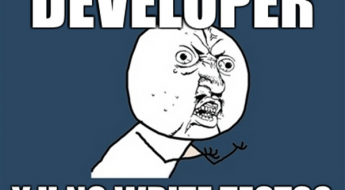
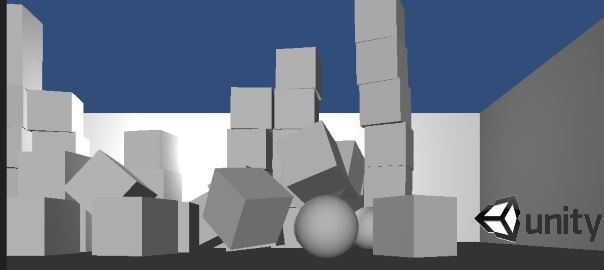

Leave a Comment