How to open current folder in Explorer from Command prompt on Windows
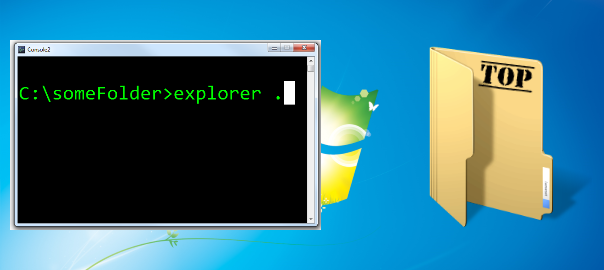
To open current folder in Explorer from Command prompt on Windows use the following command:
explorer .
The dot (.) represents the current directory.
This is usually useful for when you’re using Command prompt (or any other you prefer, like Console2 for example) to navigate through your folders but then you need to open the current one for some reason in the Explorer.
You also may want to check out How to open current folder in Finder from Terminal on Mac OS X.


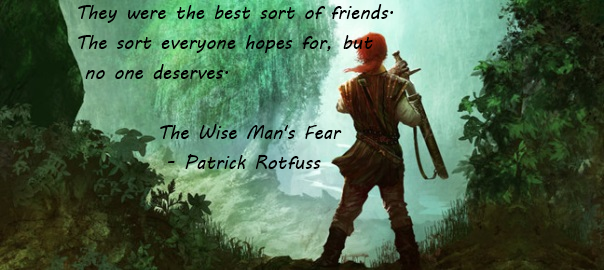

Leave a Comment