How to find unread emails in Gmail
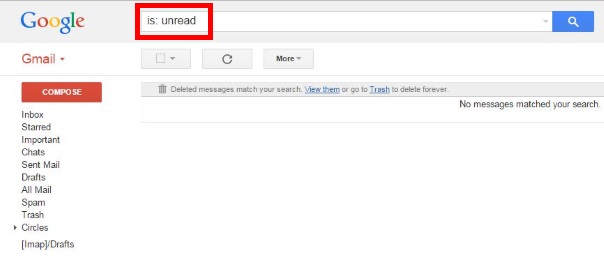
As you can see in the featured image, to find unread emails in Gmail, just search for is: unread and you will get all of your unread emails.
You can combine this, for example, to only find unread emails in a certain label: label:myStuff is:unread


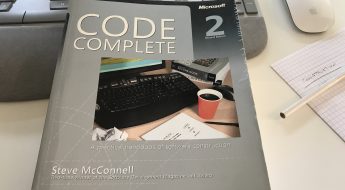
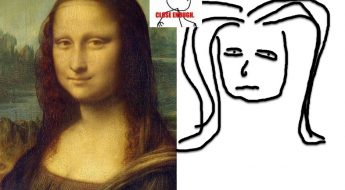

Leave a Comment