How to check for outdated packages via npm

In this post I’ll show you the modules which help in finding the outdated packages via npm. This is an excerpt from the book Deploying Node.js by Sandro Pasquali. I was a technical reviewer for this book and you can read my review here.
This command will list globally installed packages:
npm root -g
This following command will give a full list of other dependencies in a tree list:
npm list --global
There are also some aliases to this command like ls, la. You can learn more about it from the official documentation.
This command will list outdated packages:
npm outdated
A very useful global tool for performing these sorts of checks is npm-check, which delivers more detailed information. You can install it with npm install npm-check and run it simply by running npm-check. It tells you what modules are out of date and provides a link to the package’s documentation so you can decide if you want the update.
To remove packages that are installed but no longer listed in package.json file you can use the command npm prune. Note that this is simply a technique for cleaning up the node_modules folder within an individual package’s folder; it is not a smart, global tool for removing unused packages across the entire tree.
The dependency-check module is a great tool for finding unnecessary packages. Once you install it you run it like this:
dependency-check package.json --unused
and, if some modules aren’t used you’ll get a message like:
Fail! Modules in package.json not used in code: express
The entry point to your application has to be listed in package.json, as dependency-check needs to know the root of your application.
The npm dedupe module attempts to reduce the number of redundant package installs, “flattening” the tree, and therefore reducing install time.
How to check for #outdated #packages via #npm #nodejs #node.js https://t.co/bNJ8aiGBmm
— Nikola Brežnjak (@HitmanHR) December 30, 2015


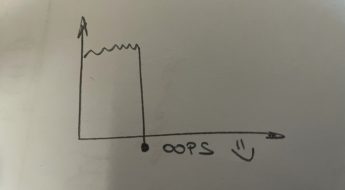
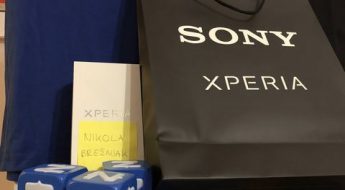
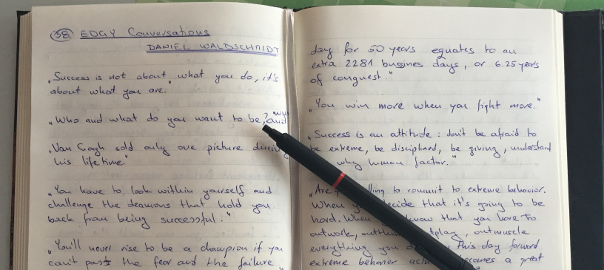
Leave a Comment