How to publish the app to the Apple’s App Store and Google’s Play Store
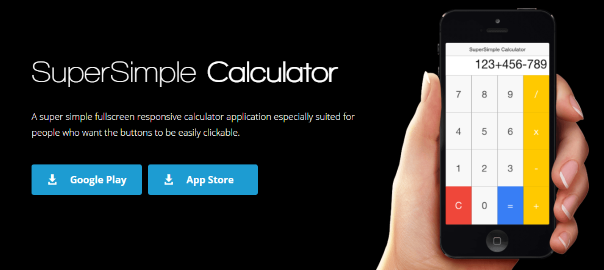
edit: These posts don’t exists in their separate form anymore. Instead, they have been merged into one big post that you can read here. But, in case you want to read them in its original form, make sure to check the book linked below.
The fourth post about Ionic framework for Pluralsight wraps the series in a whole where we showed how to create an application starting with an idea, through creating a prototype and implementing the application using Ionic framework to finally (in this tutorial) publishing it in the stores.
You can see the finished product on the header image and you can check out the application by downloading it from the App Store or Play Store here.
The post is live and you can access it for free here: How to publish our calculator application to the Apple’s App Store and Google’s Play Store.
This was a series of posts which was intended to teach you how to take advantage of your web development knowledge in building hybrid applications for iOS and Android.
The first tutorial, as you may remember, was all about how to get started with Ionic framework on Mac andWindows. The second tutorial was about how to create a calculator application with Ionic framework by using Ionic Creator for UI. The third tutorial was about how to polish, create icons and splash screen images, add ads, share and test our calculator application.
If by some chance you would like to download a PDF version of these 4 posts you can do so via Leanpub. Yes, you can choose zero as the amount and I promise I won’t take it against you 😉
If you have any questions please don’t hesitate to ask, and please share if you like it.
How to #publish the #app to the Apple's App Store and Google's Play Store https://t.co/DkFBeTj8yi @ionicframework pic.twitter.com/SjROTSn5OO
— Nikola Brežnjak (@HitmanHR) December 15, 2015


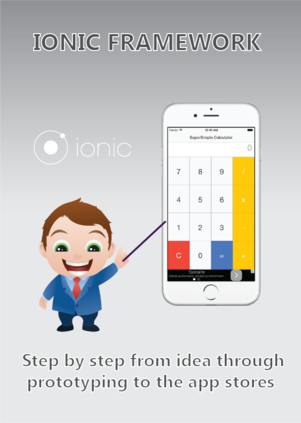

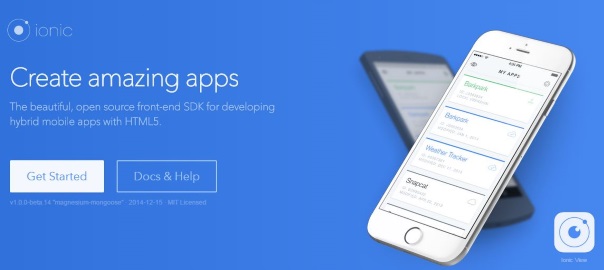
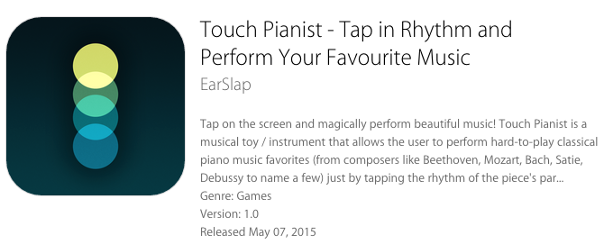
Link to Tutorial not working 🙁
Thanks, I’ve updated the posts.