Grammarly is my best investment in a while

edit: The prize draw is over and the winner was announced here.
TL;DR
- Grammarly is awesome, you should check it out
- It has a free version you can try with no credit card (or similar mumbo jumbo) needed
- Subscribe to my blog to enter the prize draw
Prize time
I’ve partnered with Grammarly and I will be giving a free one month of Grammarly Premium (worth $29.95) to a random subscriber of my blog.
To enter the draw:
- subscribe to my blog (if you don’t see where – mail me) if you still haven’t (I promise that I don’t spam or any crazy mumbo jumbo like that – I only send a monthly roundup of the best posts I wrote).
- subscribe to Grammarly
I’ll be running this promotion for the next week (ending on 21.08.2015), so chop chop.
Story time – I love stories
So, yeah, you’ve seen the nice little advertisement I have showing on the right-hand side of the blog (first up, straight into your face ![]() ):
):
Along with a “catchy” heading of Best $$$ I spent in a while. And it even has a free version!
I’m a developer, and we all know how we tend to hate advertisements and how they just feel wrong. Some of us, more technically inclined people, may even tend to use AdBlocker$™ and therefore not even see this advertisement ![]() .
.
Anyways, part of the reason why I made this post is to indeed truly express my deepest joy with using Grammarly. Indeed, they have a freaking free version you can try indefinitely without a credit card or any other mumbo jumbo that you may come to on the Internetz these days. The best thing in my opinion is that in addition to normal grammar checking, they also check for context and alert you if they think you have some contextual error. Also, in a paid version they offer plagiarism checks, which is awesome for hunting down those bloody suckers that copy your content…
To try it out for yourself, go to their landing page, and click on the Get Grammarly button:
Thankfully, NO credit card is needed to set up an account: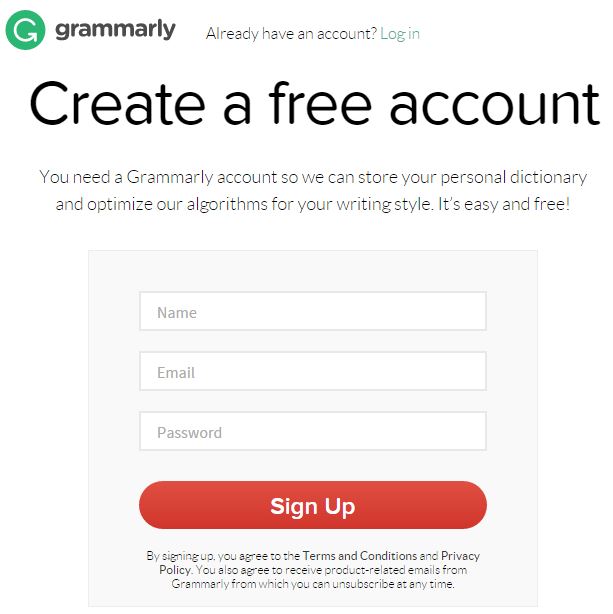
On the next step you can choose the free version with which you would get the following features:
- 100 points of grammar checking
- Contextual Spellchecker
- Punctuation checks
- Works anywhere on the web
At any later stage, if you wish, you can opt in to try the Premium version that has the following features:
- advanced error checking for complete confidence in your writing
- 250+ points of grammar
- Style checks
- Vocabulary enhancement
- Plagiarism detection
- Document type checker (business, academic, etc.)
- Microsoft® Office™ add-in
Anyways, when you open up the free version you’ll be greeted with the Tutorial on how to use the Editor:
What’s especially awesome is that you can install a Chrome browser extension (they also have one for Safari, and the one for Firefox is coming soon) and with this you would get the Grammar checker and all the other awesome free features directly in programs like Gmail, Facebook, WordPress, LinkedIn, etc…
Even if you don’t use Chrome, you can use their online editor (which works in any browser):
As you type in aforementioned applications (Facebook, Gmail, LinkedIn, etc.) Grammarly will check what you type in real-time and it will immediately notify you if you made some grammar or logical mistake, and you can apply the suggested changes simply by clicking on the suggestion.
Why did I buy a premium version?
Because in addition to normal grammar checking, they also check for context and alert you if they think you have some contextual error. Also, the plagiarism checker is awesome for hunting down those bloody suckers that copy your content…
All in all, it’s free, so check it out without commitment, and make you subscribe to the blog to enter the draw.
I will be announcing the winner in a new blog post (to which I’ll link from here once it’s up), one week (at the latest) after the end of the promotion.
Good luck!
Proper disclosure: This post contains affiliate links. If you click the link and make a purchase this I will receive a small commission. Thank you in advance!


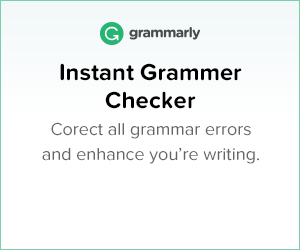

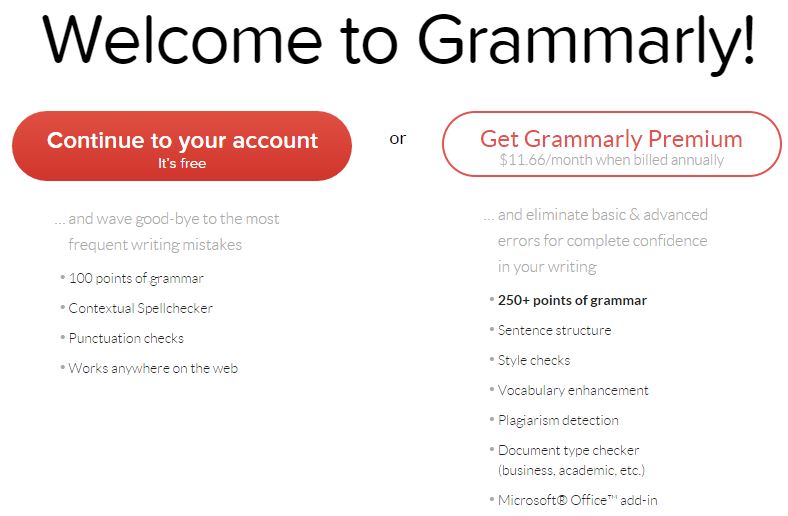

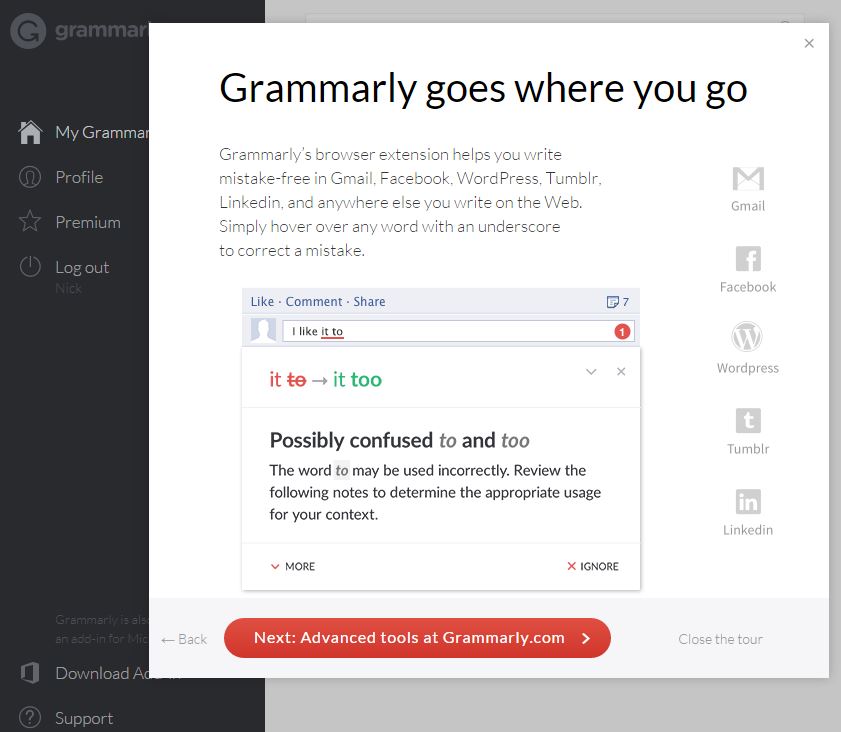
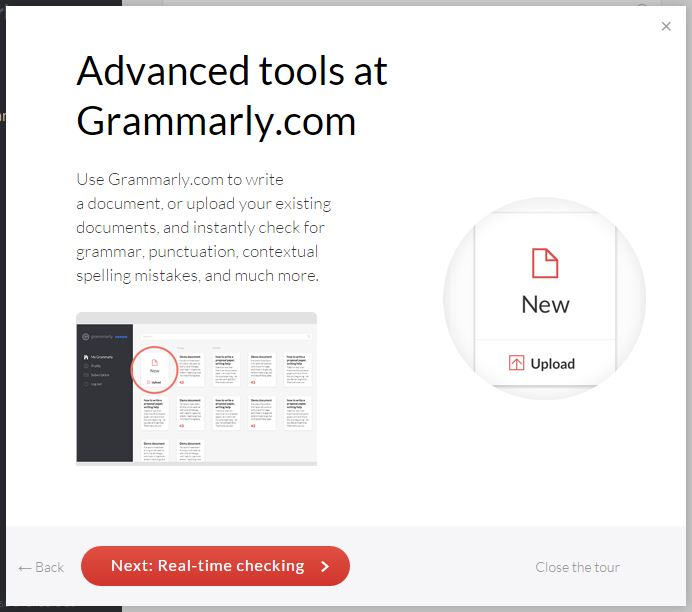
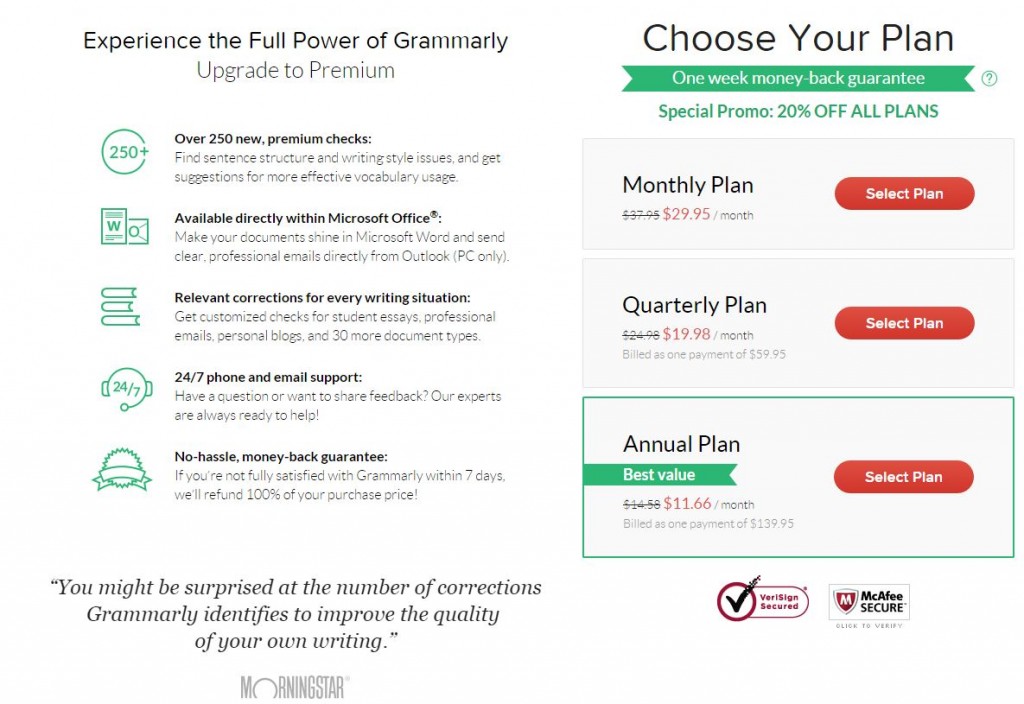
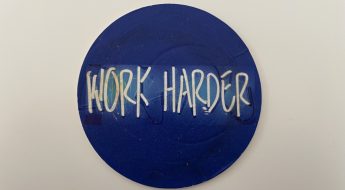

Leave a Comment